 |
|||||||||||||
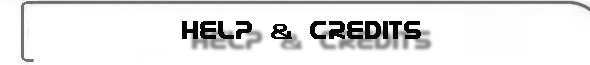 |
|||||||||||||
|
2-
Decompress the file where you want in a directory. 3-
LAUNCH Megabase
4.3 (you need this version!). Now click in a game that use 'Zsnes' for play. Go to the section "Setting". Now press the button "Import setting for this emulator" and choose the file that contains the new
command line parameters.
|
|||||||||||||
|
|
|||||||||||||
|
|||||||||||||
